
Avid users of Online Convert know: when converting to video, you can also use basic video editing. This includes, among others, bitrate, frame rate, rotation, cropping, cutting, changing the audio settings, and more.
Another useful option is to change the screen size of the video. This can be done by specifying the width and height in pixels.
Today, we shall tell you about some great improvements that were made to this specific option. Learn more about changing a video screen size and aspect ratio!
Change The Screen Size
As mentioned above, Online Convert offers the option to change the screen size of a video. There were a few ways to use this feature by entering pixel values:
- Enter the width and let the program calculate the perfectly fitting height
- Enter the height and let the program calculate the perfectly fitting width
- Enter both values to get exactly the dimensions you want
The latter one, however, comes with a few issues. If you do not get the perfect aspect ratio for your video, the video is being cut off or stretched. With the new improvements, this will not happen anymore!
Even better: you get additional options to even further improve your videos.
Improved Aspect Ratio
First of all, when changing the screen size, you can choose between three different options:
- Stretch if needed, which will stretch the video to fit your specified screen size
- Do not upscale, which leaves the original video untouched and fills the remaining space with black
- Keep aspect ratio, which will retain the aspect ratio and offer additional options
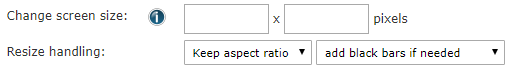
When you choose to keep the aspect ratio of the video, there are even more options available. The original video you are converting will stay untouched. Instead, the added space that comes with changing the screen size, can be filled with different information. Which are:
- add black bars
- add white bars
- add a blurred version of the video
- simply crop the video to the size
Test it out for yourself on one of our video converters!
