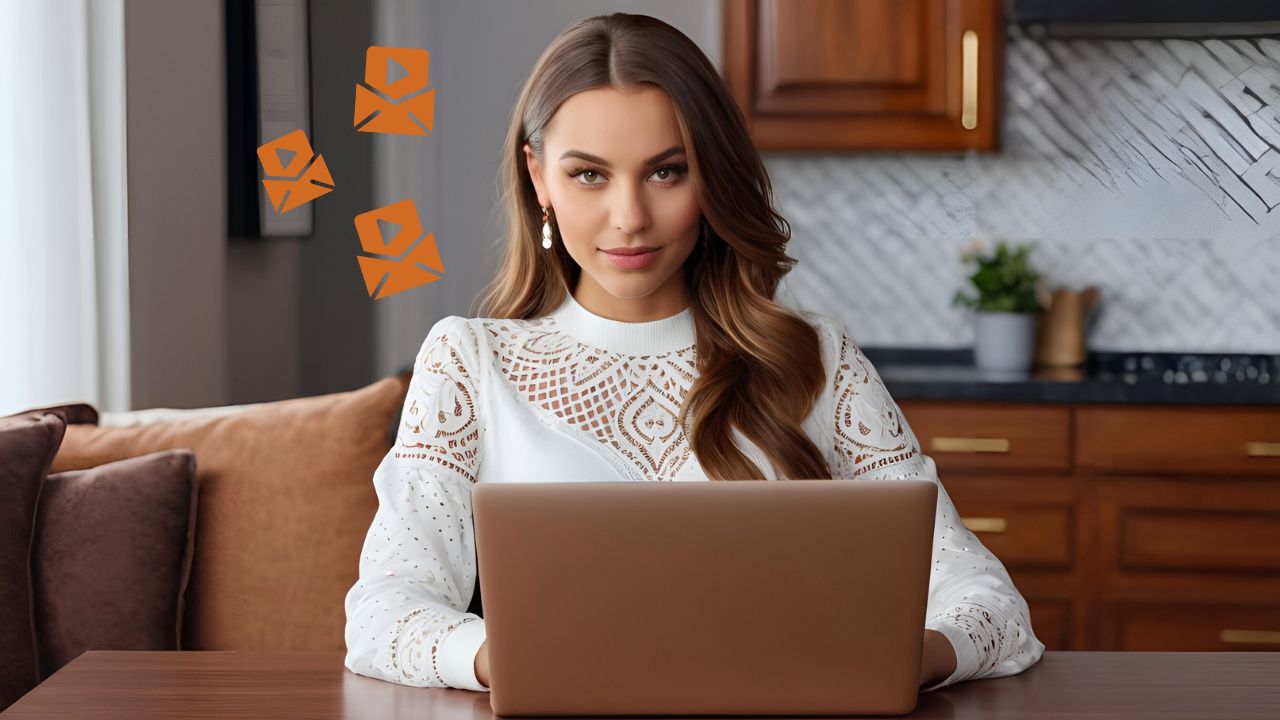Are you drowning in a sea of video footage, with gigabytes upon gigabytes, or even terabytes, of content that urgently need to find their way to a recipient’s screen? If you’ve ever found yourself nodding in agreement – you are in the right place. We will present five straightforward methods for transferring those hefty videos. Yes, you read that correctly, not just one, but five different ways to send large video files!
Ready to get started? Let’s roll!
1 UDP-based file transfer
If you are immersed in the world of professional filmmaking, the names Aspara and Signiant might ring a bell. These heavyweights specialize in file transfer using UDP, or User Datagram Protocol.
While most web-based file transfer services rely on TCP, UDP stands out as a high-speed contender in the data transmission arena. It’s tailored for the colossal task of moving those gigantic video files efficiently.
However, here’s the catch – these solutions are primarily designed for big enterprises, and they come with a hefty price tag. Aspera, for instance, demands over $10,000 for a mere six terabytes of data in their annual plan. Plus, yo will need a dedicated IT team to set things up for both senders and recipients. If you’re a freelance editor or part of a smaller outfit, this option might not align with your budgetary reality.
2 Cloud-storage solutions to send large video files
Now, let’s talk about the cloud solutions – household names like Google Drive, Dropbox, and OneDrive. You’re probably no stranger to these, given their user-friendliness, affordability, and the added perk of combining storage and file transfer under one virtual roof.
But here’s the caveat: they are not exactly built for lightning-fast transfers of large video files. In fact, they tend to be up to 10 times slower than their UDP-based or accelerated cloud counterparts.
Take Dropbox, for example, offering a generous terabyte of storage for $11 a month. Yet, when it comes to transferring, you are capped at 2 GB. And here’s a little-known fact: regardless of your plan, Dropbox restricts browser uploads to 50 GB. WeTransfer Pro, at $12 a month, follows a similar pattern with one terabyte of storage and a 200 GB upload limit.
3 Shipping a hard drive or USB stick
Now, what if you’re grappling with tight deadlines, limited internet bandwidth, and the clock is ticking? Sometimes, the simplest solution is to go old-school – ship your data on a trusty hard drive or USB stick through a local courier or shipping service.
It’s cost-effective, and you can move a substantial amount of data in one fell swoop. Just remember, this method is point-to-point, and your files will be in the hands of others during transit.
4 FTP server
Stepping back in time a bit, we encounter FTP – the original gangster of file transfers, with a history spanning four decades.
It revolves around a central server acting as the intermediary for uploads and downloads. This central hub can be accessible only to those armed with the right credentials, offering robust security and tailored organization.
Be ready for a dose of IT support and interface navigation.
5 How to send large video files via email? ZIP compression
Last but not least, there’s the age-old trick of compressing and emailing. While it sounds straightforward, it comes with a caveat – data loss is highly probable. Also, keep in mind that many email providers have a file attachment size limit ranging from 5 to 50 MB.
You can opt for video compression through editing software or tools of your choice. If you wish to compress smaller video files (up to 8 GB in size), using Online Convert’s ZIP converter, as a premium user, allows for a quick and effortless process.
Alternatively, simply right-click on your file folder and compress it. Yes, it makes emailing more manageable, but some of your data may not make it through unscathed.
Final verdict
As you can see, there is a diverse array of options, each with its own set of advantages and drawbacks. The key to the successful sending of large video files lies in:
- selecting the method that best suits your unique needs,
- fits comfortably within your budget, and
- seamlessly integrates with your workflow.
Remember, there’s no one-size-fits-all solution, but armed with the knowledge of these diverse approaches, you are better equipped to conquer the challenge of sending those hefty video files.