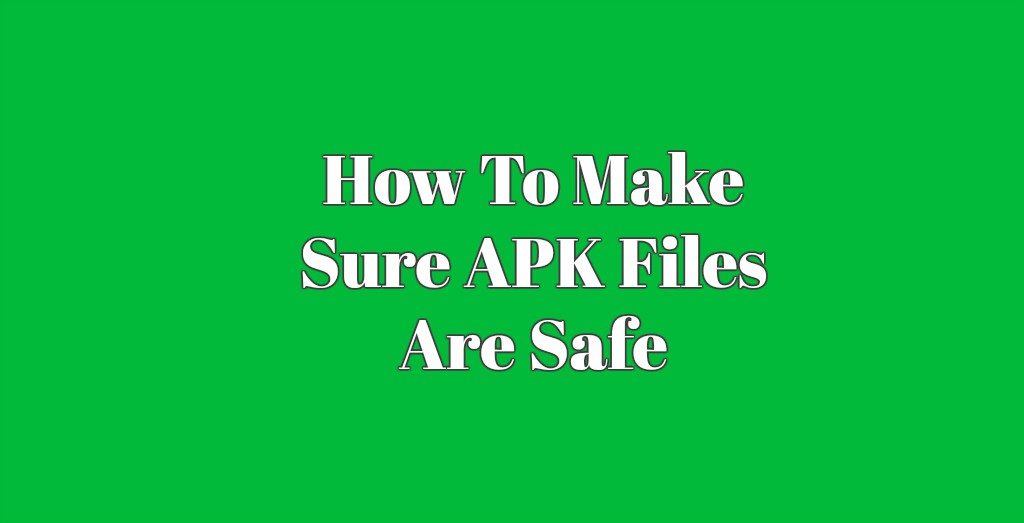 For Android users, one of the best things about the OS is the amount of control Android gives them. Unlike Apple, Android lets you do much more to your phone when it comes to installing apps. For iPhone, the only way to install apps is via the App Store or by Jailbreaking your iPhone. But Android lets users either install apps from the Google Play store or by using an APK file to side load them.
For Android users, one of the best things about the OS is the amount of control Android gives them. Unlike Apple, Android lets you do much more to your phone when it comes to installing apps. For iPhone, the only way to install apps is via the App Store or by Jailbreaking your iPhone. But Android lets users either install apps from the Google Play store or by using an APK file to side load them.
The only problem is that there is an amount of risk to using APK files. Since they are not authorized by Google Play, you can end up with a harmful file on your phone or device. So how can you make sure the APK files you are using are safe and won’t harm your phone or gadget? There are several precautions you can take.
Enabling APK On Android
Side loading an app using APK files is very easy to do on Android device. The only thing you have to do is enable Unknown Sources from the privacy settings. Once you do so, you then launch the APK file you want to side load. The next step is simply installing the app which came packaged in the APK file.
You may also be interested in reading Why You Should Always Backup Your Computer Files
While those steps are very easy, there are some concerns you need to be aware of. If you download any apps using Google Play, then you never really have to worry about hacks or viruses. That’s because using Google Play is by far the safest option available. Recent research shows that Android users are more likely to install harmful applications on their devices when using other sources. In fact, the Android security team found that the chances of installing harmful apps outside Google Play increases by 10 times.
Checking APK Files For Safety & Security
Hackers always take advantage of free software offered to users to install virus and malware on it. This is why some APK files can be harmful. Still, that does not stop many people from using APK files anyway. The only way to protect yourself from any APK harmful files is by making sure you take these precautions.
VirusTotal
One of the best ways to make sure the APK file you want to install on your Android device is safe is via the VirusTotal website. This site lets you check the APK files for any issues it may have, including viruses. All you do is upload the APK file to the site. The only setback from using VirusTotal is that the APK file cannot be larger than 128MB. Since most games these days are usually bigger than this, the site may not work for those APK files. Nonetheless, it is still a very useful tool if you have an APK file smaller than 128MB.
Hash Droid
Another application that can help you check the security and safety of an APK file is the Hash Droid app. Hash Droid lets you check the hash of an APK file. This is very important when it comes to APK files. The reason for that is that the SHA in any file is considered the digital fingerprint. By checking the SHA, you can find out if the app’s digital fingerprint corresponds to the APK file. If they do not match, then the APK file is not safe.
Here is another important article to check out – Dangers Of Downloading Free Files From The Internet
NViso ApkScan
The name of this application says it all since it is an APK scanning app. NViso ApkScan can help you check how safe the APK file you want to side load is. Once you install the app on your Android device and use it to check the APK file, NViso offers you a very detailed report about it. The best thing about NViso is that app has no size limit when it comes to checking APK files. Plus, it is very fast and easy to use.
Having freedom comes with a price and the same goes for your Android devices. Before installing any APK files on your devices, make sure you check them with one of these very useful tools.
