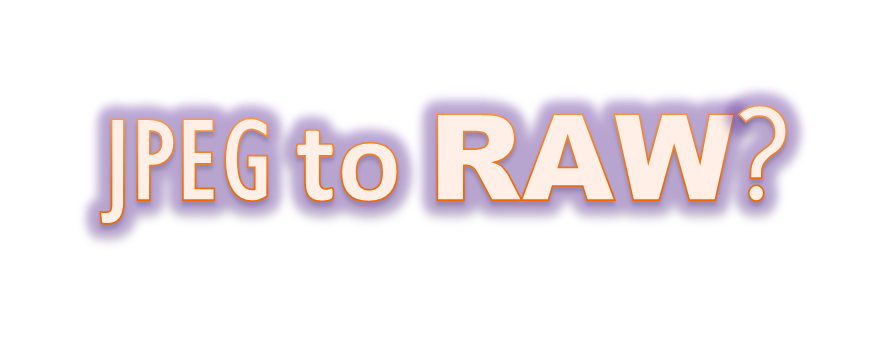
Everyone who’s starting photography will, at some point, hear the advice to shoot RAW. The big reason is that a RAW file stores the red, green, and blue information as is. No preset is applied to it, so when you need to tweak it later in post processing, all the data is there. Later on, you can save it in any format you wish such as JPEG, TIFF, PNG, and many more.
Now, what if you already have an image file saved in JPEG format and you want to convert it back to RAW. How do you do it? And before that, is there a merit to it?
Converting JPEG to RAW
So, the quick and dirty answer to the question “Is converting JPEG to RAW has any benefit?” is a big fat NO.
“What? But RAW image file is better than JPEGs, right?”
True, but that only applies when you shoot in RAW in the first place and then convert it into JPEG afterward, not the other way around.
JPEG is a lossy format. The moment you convert a RAW image file to a JPEG, you lost a good amount of information due to the compression algorithm. Once gone, the information is lost forever and there’s no way to get it back.
“I still want to convert my JPEG to RAW. Is there a way?”
There are a couple of ways you can try, but none of them will ever give you an image file that is of higher quality or contain more data to tinker with than the original file.
First, you can scan a print of the image and save it in DNG. DNG is Adobe’s proprietary image file format and it’s also considered a RAW image file. It’s a highly compatible format so you can open and edit it with various image editing software.
“Is DNG better than JPEG?”
Yes, but once again we must point out that it only works when you a print of JPEG image file then it doesn’t recover any data previously lost during the initial JPEG compression. To make things worse, you’re scanning a print. Press a magnifying glass on the print and you’ll see that the detail is even worse than the original JPEG.
“Fine. Then what’s the second method?”
The second method is to convert the JPEG file to TIFF. Now, open Adobe Photoshop Elements and open the TIFF file as camera raw. Now you can save it as raw DNG.
“Is it …”
No. It’s still not going to be as good as a photograph taken in RAW mode. There’s simply no information to work with. That’s it.
