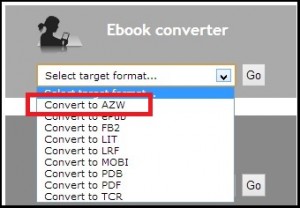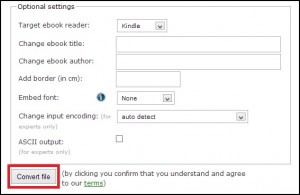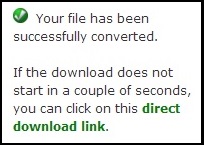Whether you have a lengthy PDF you want to read on your Kindle Fire or are an author self-publishing a new e-book, using an online file converter will make your life a lot easier. In an instant your PDF will be converted to the ideal format for viewing on a Kindle E-Reader, and free of charge!
This same basic process of converting files online will work for your Nook and other E-Readers, you would just change the target format. Also, these instructions apply if you have an MS Word or other text documents you would like to be able to convert to Kindle format.
To convert your PDF to the Kindle format, follow these steps:
1. Under Ebook converter, select “Convert to AZW.”
2. Choose the file you want to be converted.
3. The settings in this box are completely optional. You can specify if this will be for Kindle or Kindle fire, though the result will work on either. It is also possible to change the name and author of the document.
4. Select “Convert file” and you’re done! Your PDF is now ready to be viewed on any Kindle.
Remember, by changing the target format, you can use this same process to take any text document and convert the file online and read on a Nook or your other favorite E-Reader.