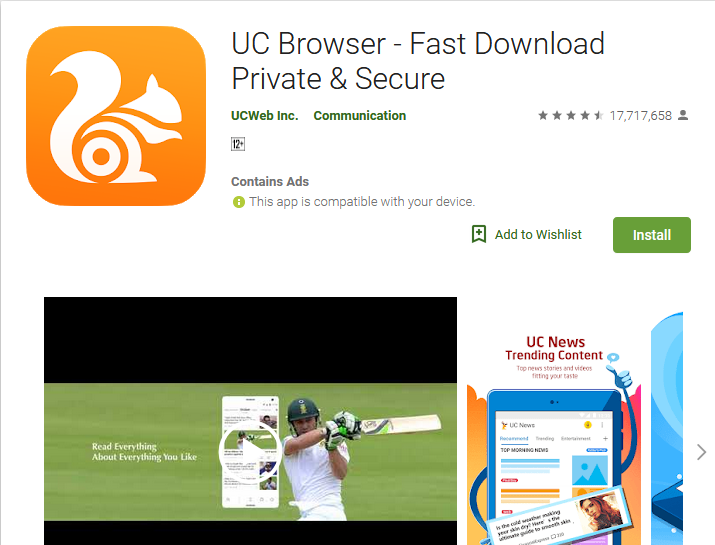
When you go to Google Play Store, there is always an app for everything you want. There are also apps that you don’t know you need. Installing these apps is so easy, even a 3-years old can do it.
Not every app is created equal though. Some are fun, some improve your productivity, some make you live a healthier life, but some just completely dangerous.
3 Android apps you must avoid
1. UC Browser
UC Browser has over half a billion users worldwide, mostly from Asian countries. Despite being popular, experts have deemed it to be unsafe. It has privacy, safety, and security issues and the developers are slow at making fixes.
UC Browser has been known to leak browsing behaviors, personal and bookmark details to a server in China.
Once you install this browser, you will also get slapped with fake news from UC News. It was a big problem in India.
If you only use it to look at funny memes online, that fine. However, for online banking, shopping, and anything that involves passwords. Stick to trusted browsers like Chrome or Firefox.
This browser is a battery drainer too. Even in the background, it eats your battery like crazy.
2. DU Battery Saver & Fast Charge
How fast your phone battery charges is a hardware issue. Whatever apps you install won’t have any effect on how fast your battery goes from 0 to 100%. If you want to speed up the process, turn the phone off. That battery will fill up faster when it doesn’t have to keep tens of apps running in the background.
It’s the same thing with proclaimed battery saving feature. If you seriously need to save every drop of your battery charge, reduce screen brightness, turn off cellular network and turn on WiFi instead or use airplane mode.
3. Facebook
It would be naïve to still trust Facebook after the whole Cambridge Analytica (CA) scandal. Facebook app asks too many permissions for a social media app it pretends to be. Don’t believe our words? Just go to the Application Settings and see just how many privileges it has. That app is constantly listening and monitoring your behavior in order to know you better. Why? To better categorized your data for sale to advertisers, of course.
Try talking about random things with the app turned on and the ads you get on Facebook will change to target that topic. There was a story about a guy who was pretending to propose to his girlfriend and his phone suddenly bombarded him with engagement ring ads. Scary, isn’t it?
How to spot dangerous Android apps
During installation, when the app is listing a list of permissions that you must grant it, ask yourself if they are really necessary. Does a simple recipe app really need access to your contacts and microphone? Why do I have to give it the ability to turn on data? An app like that will munch on your data without you knowing it and will most likely download malicious apps in the background.
If an app requires access to everything, just blacklist it. Developers with good intentions and no creepy agenda will ask as little permission as possible for their apps to work properly.
What about apps that display ads?
Free apps that display ads are the developers’ way of bringing food to their tables. They have bills to pay and mouths to feed, you know? As long as the ads are not intrusive and you enjoy the apps, just let them be.
