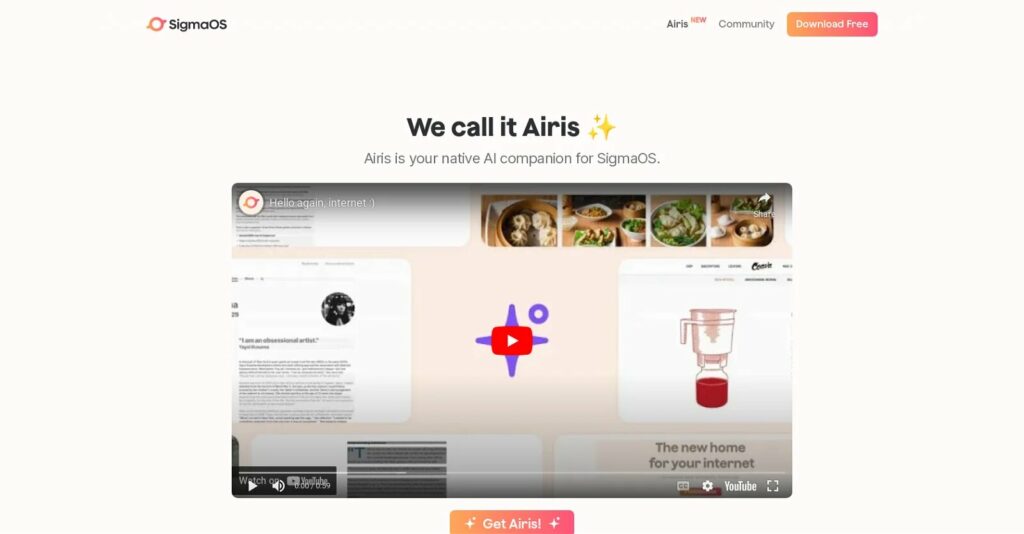Traditional browsers have provided us with a classic internet browsing experience, relying on pre-set tools for search and navigation. With AI browsers, we are stepping into a new era!
These browsers aren’t just tools for accessing the web – they are intelligent companions utilizing artificial intelligence to tailor the experience for each user. Instead of conventional tools, AI browsers offer features that aid in quicker information retrieval, content personalization, and enhanced productivity.
Let’s unveil the top 5 AI browsers that deserve your consideration!
1 Microsoft Edge Copilot
Having redefined web search via the integration of OpenAI’s ChatGPT into Bing, Microsoft continues its journey to revolutionize web browsing by introducing its AI assistant, Copilot, to the Edge browser.
Copilot is an advanced AI assistant, meticulously crafted by Microsoft and integrated across its operating systems and applications. Its utility shines prominently within the Edge browser, offering a range of applications for various tasks. To kickstart your Copilot experience, download Microsoft Edge, sign in with your Microsoft account (or create one if needed), and locate the Copilot icon within the Edge sidebar.
Within Microsoft Edge, Copilot has three primary features:
- Chat, enabling natural language conversations, summarizing web pages, and providing answers to your queries;
- Compose, lending a hand with writing tasks like composing emails or blog posts;
- Insight, delivering pertinent information based on the webpage you’re exploring.
Microsoft Edge Copilot emerges as a stellar tool for individuals looking to amplify productivity and streamline their web browsing experiences.
2 Opera’s Aria Browser AI
Opera stands out as a robust web browser, featuring convenient elements like a built-in VPN, ad blocker, and direct integration with popular messengers like WhatsApp and Telegram. Adding to its repertoire, Opera has recently embraced the era of artificial intelligence with the incorporation of its AI assistant, Aria.
To initiate and utilize the AI capabilities in Opera, download and launch the AI browser. Aria is easily accessible in the Sidebar on the left side of the screen, or you can employ the Ctrl + / shortcut (CMD + / on macOS) on your keyboard.
It proves invaluable as Opera’s AI assistant for a range of tasks, from translating texts to answering queries, and even assisting in the composition of blog posts, emails, or presentations.
3 Brave’s Leo AI
For those prioritizing privacy and security in their web browsing experience, Brave browser has likely caught your attention.
Renowned for its privacy-centric approach, complete with built-in ad and tracker blockers, Brave has become a favored alternative to mainstream browsers like Google Chrome. However, beyond its robust privacy features, Brave also offers enhancements to your browsing journey, courtesy of its AI assistant, Leo.
Similar to the setup with Microsoft Edge, utilizing Leo is simple:
- Download Brave and launch the browser.
- Locate the Leo icon positioned on the sidebar in the right corner of your screen. If the sidebar is not visible, click on the three horizontal lines in the top right corner of the Brave browser, navigate to More Tools > Show Sidebar > Always.
Engaging with Leo is straightforward by clicking on its icon (resembling a chat icon with an asterisk) in the Sidebar. Interact with Leo as you would with any other chatbot. Leveraging natural language processing, Leo comprehends your queries, delivers relevant responses, and even excels at summarizing web pages, among other features.
4 SigmaOS Airis
SigmaOS is the latest addition to the AI-powered browsers. It integrates a variety of features with an intuitive interface, ensuring an enhanced and efficient browsing experience for Mac users.
SigmaOS sets itself apart by revolutionizing tab management, grouping them into personalized workspaces. The highlight of SigmaOS is its advanced AI assistant, Airis, designed to automate routine tasks and optimize the overall browsing experience.
To use Airis, initiate the process by downloading and launching SigmaOS, then locate and click on its icon in the top right corner of your screen.
Airis opens up a spectrum of possibilities, from answering inquiries to crafting poetry and delivering concise summaries of web pages. Its unique feature allows it to reword content directly on the web page.
At the time of writing, gaining access to Airis requires signing up for the waitlist. The processing time for enrollment may vary based on demand, but typically, it takes a few weeks.
SigmaOS has chosen to remain exclusive to macOS, utilizing Apple WebKit. Despite this limitation, it presents an enticing option for users entrenched in the Apple ecosystem.
5 Arc’s Max
Arc is a user-friendly and free web browser designed to enhance your browsing experience through effective organization. It offers various features for improved productivity, such as dedicated areas with profiles and seamless split-screen support. The onboarding process is straightforward, facilitating the effortless transfer of data from your previous browser.
What elevates Arc’s appeal is its AI-powered virtual assistant, Max. To integrate Arc’s Max into your experience,
- Download and launch the browser;
- Press Cmd + T to access the command bar, type ‘Arc Max,’ and hit enter to enable it. Opt for “Turn On Max” to activate its features;
Max offers multiple functionalities, including generating a webpage preview by hovering over a link and pressing the Shift key without clicking on it, aiding in decision-making before visiting a page. Additionally, it serves as a valuable resource for asking questions and summarizing web pages using Cmd + F.
As of now, Arc is exclusively available on macOS. However, anticipating the demand, a much-awaited Windows version is in development and is expected to launch in 2024.
In Conclusion: AI Browsers
As we conclude our exploration of these AI browsers, each unveiling a unique set of features and innovations, it becomes evident that they are at the forefront of reshaping our online experiences.
These pioneering solutions not only enhance browsing experiences but also underline the transformative power of artificial intelligence in the digital landscape. Whether you prioritize productivity, privacy, or seamless organization, these AI browsers offer a personalized touch, enriching your time spent on the web.
Consider exploring them to find the perfect fit for your needs and embrace the future of intelligent web browsing!