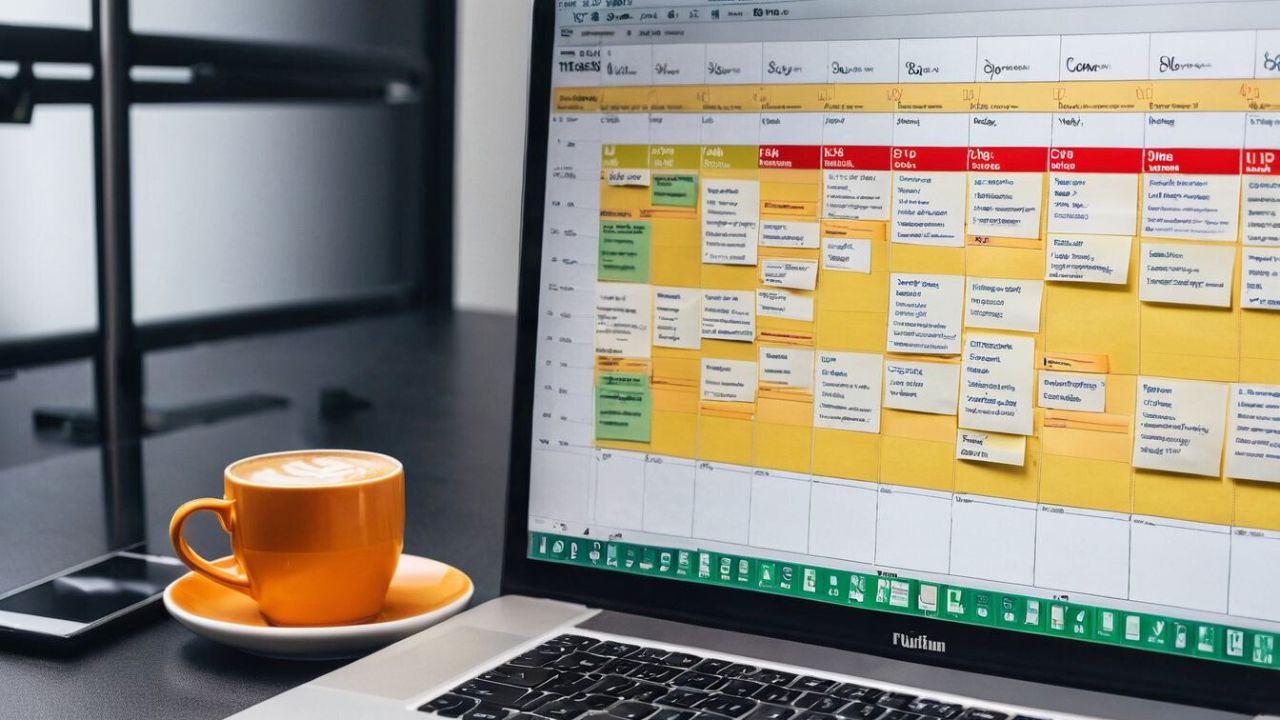Project management software has become an essential tool for businesses and organizations of all sizes. However, choosing the best software to meet your needs may be challenging. There are numerous options available! For this reason, we will review the top 3 project management software options currently dominating the market. Take a look, and then take your pick!
Criteria For Selecting Project Management Software
When selecting project management software, it is crucial to consider certain key factors.
Here are some criteria to keep in mind:
- Ease of use: The software should be easy to use and navigate for all team members, even those who are not tech-savvy.
- Features and functionality: The software should have features that help manage tasks, deadlines, budgets, and team collaboration.
- Customization: The software should be customizable to fit your business’s unique needs.
- Integrations: The software should be able to integrate with other tools and apps used by your team.
- Pricing: The software should be cost-effective and offer plans that fit your budget.
Top 3 Project Management Software to Consider
1. monday.com
monday.com is a widely recognized project management brand that offers a flexible platform suitable for teams of all types. The interface can appear overwhelming at first, but once you get past the initial learning curve, the system is loaded with features and allows for extensive configuration management capabilities.
Unlike other project management solutions offering limited views of project data, monday.com provides users with the most flexibility in adding and configuring valuable visualizations. Despite some minor setbacks we encountered while using it, the software stands out for its configurability, giving teams the ability to optimize their workflows as desired.
The Features of monday.com’s work management platform include:
- Multiple views for project data: The software allows you to visualize project data through multiple tables, kanban, and dashboard views. This feature gives you the flexibility to choose the best view for your data, depending on your needs.
- Personalized colorful interfaces: monday.com’s interface is highly customizable, allowing you to personalize colorful interfaces that bring project data to life. This feature makes it easier to analyze and interpret data.
- WorkForms for data collection: The WorkForms tool lets you customize and share surveys for data collection. This feature is useful for gathering feedback and data from team members, clients, or customers.
- Integrations with other apps: monday.com integrates with a wide range of other apps, including those for developers, marketing, CRM, and project management. This feature allows you to bring together all the tools you need to manage your projects and tasks.
- Prebuilt automations and rules: The software comes with prebuilt automations and a long list of options for creating automation rules. This feature makes it easier to automate repetitive tasks and free up time for more important work.
Pros:
- User-friendly interface: The software has a clean and intuitive user interface, which is not bogged down by the platform’s extensive features. This makes it easier for teams to navigate and use the software effectively.
- Configurability: It provides configurability options that allow teams to set up their workspace and tools according to their specific requirements. This flexibility makes it an ideal fit for businesses with unique processes and workflows.
- Versatility: The platform is designed to meet the needs of a multitude of use cases across industries and functions. Teams from different backgrounds can utilize monday.com to manage their projects and tasks effectively.
Cons:
- Steep learning curve: The initial learning curve can be challenging, especially for teams that are new to the platform or have limited experience with project management software.
- Pricing: The pricing plans may be expensive for small businesses, especially if they require advanced features.
- Data import issues: The import engine can fail to pull most existing data into the platform. If the data import engine fails to reconcile the import, teams may need to manually input the data.
monday.com offers several pricing plans to fit different business needs and budgets.
2 ClickUp
ClickUp has quickly made a name for itself in the project management software space, thanks to its user-friendly interface and extensive feature set. It has impressed users with its extensive range of project views and collaboration tools, which enable teams to be more productive and efficient.
It offers a variety of affordable subscription plans tailored to different team sizes, making it an attractive option for small and large businesses alike. The software is highly customizable, allowing teams to set up their workspace and tools according to their specific needs.
Features:
- Multiple project views: ClickUp offers a range of project views, allowing teams to visualize project data in different ways.
- Task management: Users can create and modify tasks or bulk edit tasks from a list of potential operations, streamlining the task management process.
- Customization options: ClickUp allows for granular configurations of platform features and security, providing teams with the flexibility to customize the software according to their specific needs.
- Dashboard view: The software’s Dashboard view allows teams to track and visualize project data, providing a comprehensive overview of project progress.
- Data import: ClickUp enables teams to import data from other popular project management software such as Asana, Trello, Wrike, Basecamp, and monday.com, making it easier to migrate existing data to the new platform.
Pros:
- ClickUp’s plans cater to teams of different sizes, and its pricing is among the most competitive in the market.
- ClickUp offers a flexible and highly customizable platform that can adapt to various workflows and project types.
- Access to over 1,000 integrations for developers, business suites, storage, and more, providing teams the flexibility to connect with other tools.
Cons:
- Imported data may require some manual adjustments to match the platform’s format, which can take time and effort.
- ClickUp may experience some occasional lag, which can affect the user experience.
ClickUp: Pricing plans.
3 Teamwork
Teamwork is a project management software designed to help teams manage their workload and collaborate more effectively. The platform offers a wide range of features similar to other top project management solutions, but it stands out in terms of time tracking, budgeting, and stakeholder management. This makes it an ideal tool for optimizing workflows for personnel who may be working remotely.
It can integrate with a variety of business applications, making it easier for teams to manage their projects in one place. The platform is also easy to set up and use, making it a popular choice for teams who want to get started quickly. While some users may find certain actions less intuitive than other platforms, the potential of Teamwork to help teams organize their projects and increase productivity is quite impressive.
Overall, it’s a solid choice for teams looking to streamline their project management process and improve collaboration.
Teamwork Features:
- Various project views: Teamwork offers multiple views to visualize project data, including Gantt, kanban, calendar, and table views. Teams can choose the view that works best for their specific project management needs.
- Customizable reports: Users can build and generate reports based on project data, which can then be shared in a variety of formats including PDF, CSV, and Excel.
- Templates and tags: Teamwork allows users to create project templates and project-level tags to help streamline future projects and ensure consistency across multiple projects.
- Integrations: The platform can be integrated with a wide range of third-party tools, including HubSpot, Zapier, Google Drive, Slack, Microsoft, and more. This allows for increased flexibility and the ability to work seamlessly with other tools that teams may be using.
- Built-in apps: Teamwork offers a range of built-in apps for collaborative spaces, IT help desks, customer relationship management, and web chats. These apps provide additional tools for teams to manage their work and collaborate effectively.
Pros:
- Teamwork offers the most robust time tracking and workload management features among the project management tools we reviewed.
- It has a comprehensive range of features that are comparable to the top project management solutions on the market.
- The platform offers a free 30-day trial, an unlimited free plan, and affordable annual subscriptions.
Cons:
- Basic agile support and burndown reports are only available with higher-tier plans.
- The notification settings can be overwhelming and require customization to avoid an overflowing inbox.
- Modifications can sometimes take a few seconds to load, which may lead to slower productivity.
Teamwork: Pricing plans
Conclusion
Ultimately, the best project management software for you will depend on your unique business needs and preferences. Consider the factors discussed in this article, and do not be afraid to try out different software options before making a final decision. With the right project management software in place, your team can increase productivity, collaborate effectively, and achieve project success.
Don’t forget you can use Online Convert for all of your file conversion needs to help projects operate swiftly and efficiently!