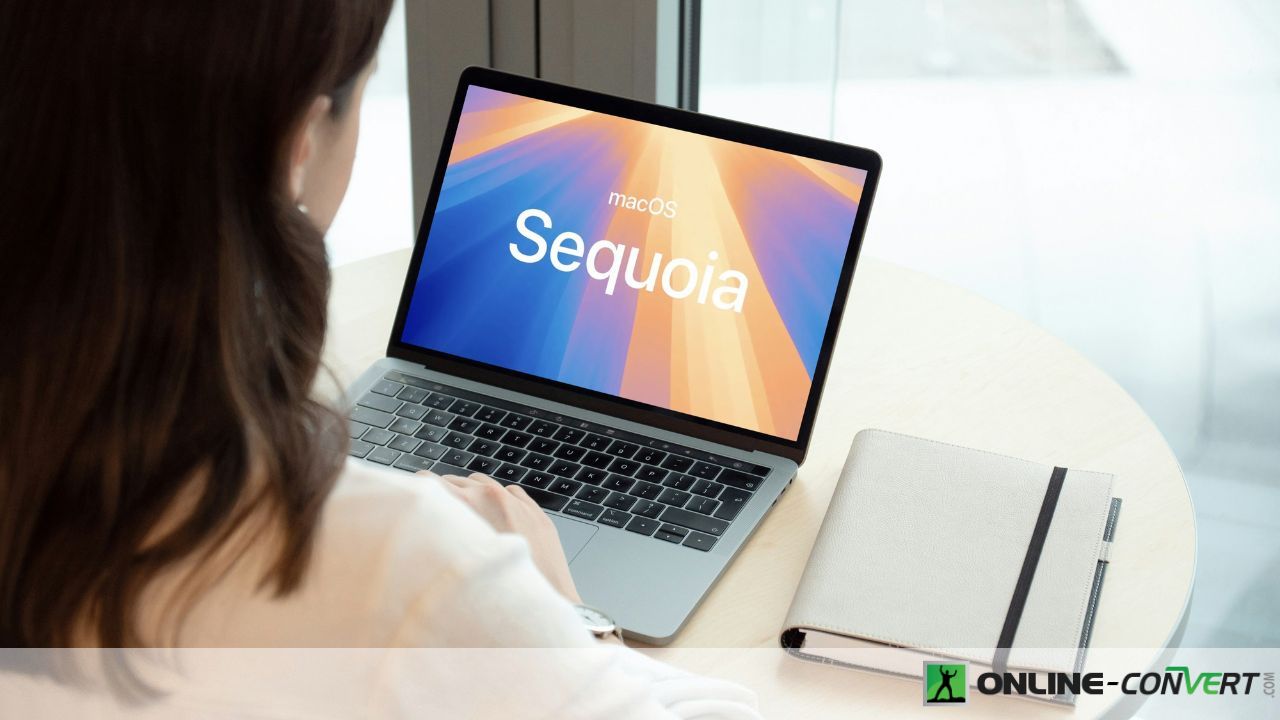
Apple has just released macOS Sequoia, and if your device is compatible, start exploring its new features immediately. If you are wondering what to check out first, here are a few must-try updates to get you started.
1 The New Passwords App
macOS Sequoia introduces a built-in Passwords app, so you no longer need third-party password managers. It handles website logins, passkeys, verification codes, and even Wi-Fi codes.
One handy feature is the ability to generate QR codes for any Wi-Fi network you’ve saved, making it easy to share access with others.… Read the rest
