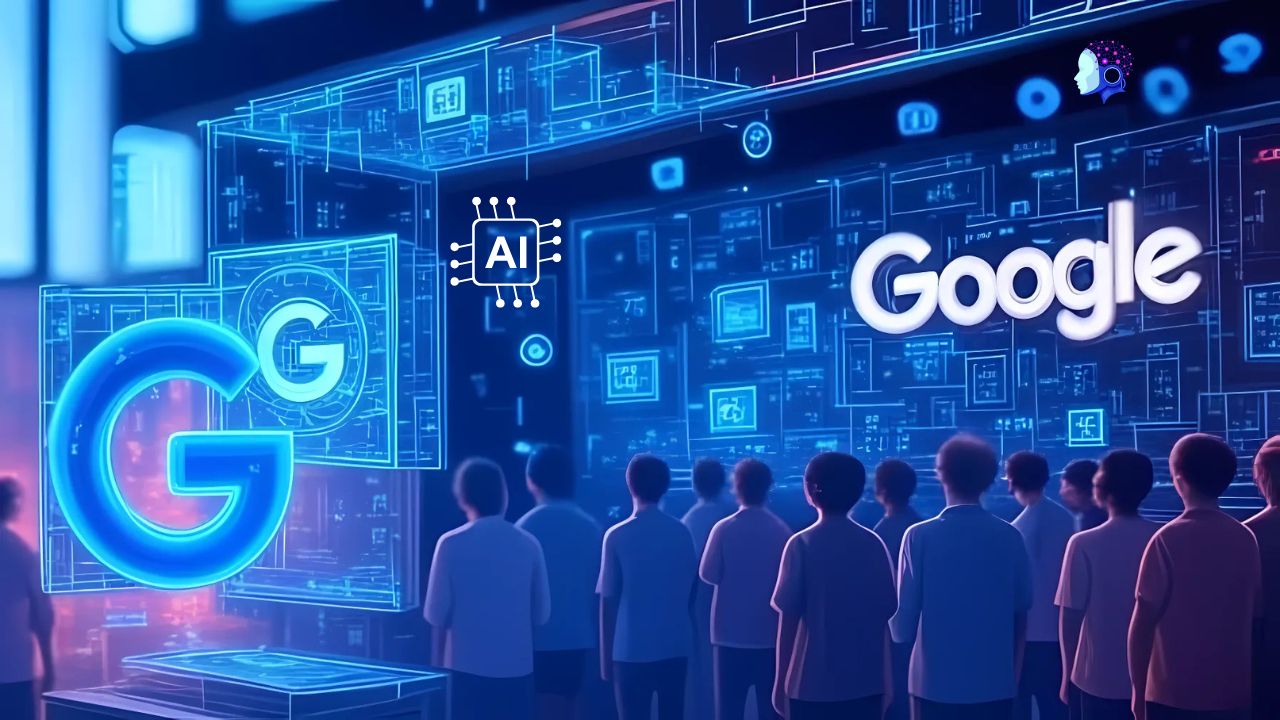Google I/O didn’t disappoint. This year’s Google event was packed with exciting announcements, and unsurprisingly, the spotlight was on artificial intelligence. With new AI tools integrated across Google’s ecosystem—some of which are already available for free—users can now explore smarter ways to search, create, and edit. Here’s a quick rundown of the most impactful AI features unveiled!
1. AI Search Mode – A Smarter Way to Search
One of the most talked-about features from the event was Google’s new AI Search Mode. While this mode has been in limited testing since last year, it is now officially available to users in the United States—and is expected to expand to other regions soon.
How it works?
Instead of showing a list of links, AI Search Mode uses artificial intelligence to answer complex questions with detailed explanations, similar to ChatGPT. You’ll see structured, paragraph-style answers complete with sources, right on the search results page.
To try it out, head to the Google search page and switch to “AI Mode” in the search bar.
2. Imagen 4 – High-Resolution AI Image Generation
Google is stepping up its game in AI image generation with Imagen 4, a new model that creates 2K-resolution images. Users can customize aspect ratios, artistic styles, and photo designs to create stunning visuals.
What’s new?
One of the major improvements is the accurate generation of text within images, a feature that was problematic in earlier models. Imagen 4 is now integrated with tools like Gemini and Whisk, and it’s available to use right away.
👉 If you’re interested in exploring similar creative AI tools, check out AI Creator Studio by Online-Convert, where you can generate images from text or other images, apply artistic styles, and create visually stunning variations. Find out more here.
3. Google AI Ultra – Premium AI Tools for Power Users
If you’re looking for top-tier AI capabilities, Google AI Ultra offers exactly that—with a price tag of $250 per month.
What’s included?
- Access to the latest, most advanced AI features
- 30 TB of cloud storage
- YouTube Premium subscription
- Cutting-edge tools like Veo 3, an AI model that simulates physical world characteristics in videos and performs realistic lip-syncing
This is clearly aimed at professionals or creators who need high-performance and large-scale AI capabilities.
4. Flow – AI-Powered Video Editing
Exclusively available to Google AI Ultra subscribers, Flow is Google’s new AI video editor that works seamlessly with Veo 2 and Veo 3 models.
Key features include:
- Timeline-based video editing
- Camera movement controls
- Integration with Imagen to turn static images into video clips
Flow allows creators to easily cut video segments and produce polished results with minimal effort—ideal for content creators, marketers, or anyone working in multimedia.
In Conclusion: Google’s Latest AI Features
Google is pushing the boundaries of what’s possible with AI. Whether you’re curious about smarter searches, want to generate stunning visuals, or need advanced video editing tools, there’s something new to explore. Best of all, some of these tools are free and available now, while others offer premium experiences for professionals ready to invest in next-level capabilities.
Stay tuned—this is just the beginning of a new era of AI-powered productivity!