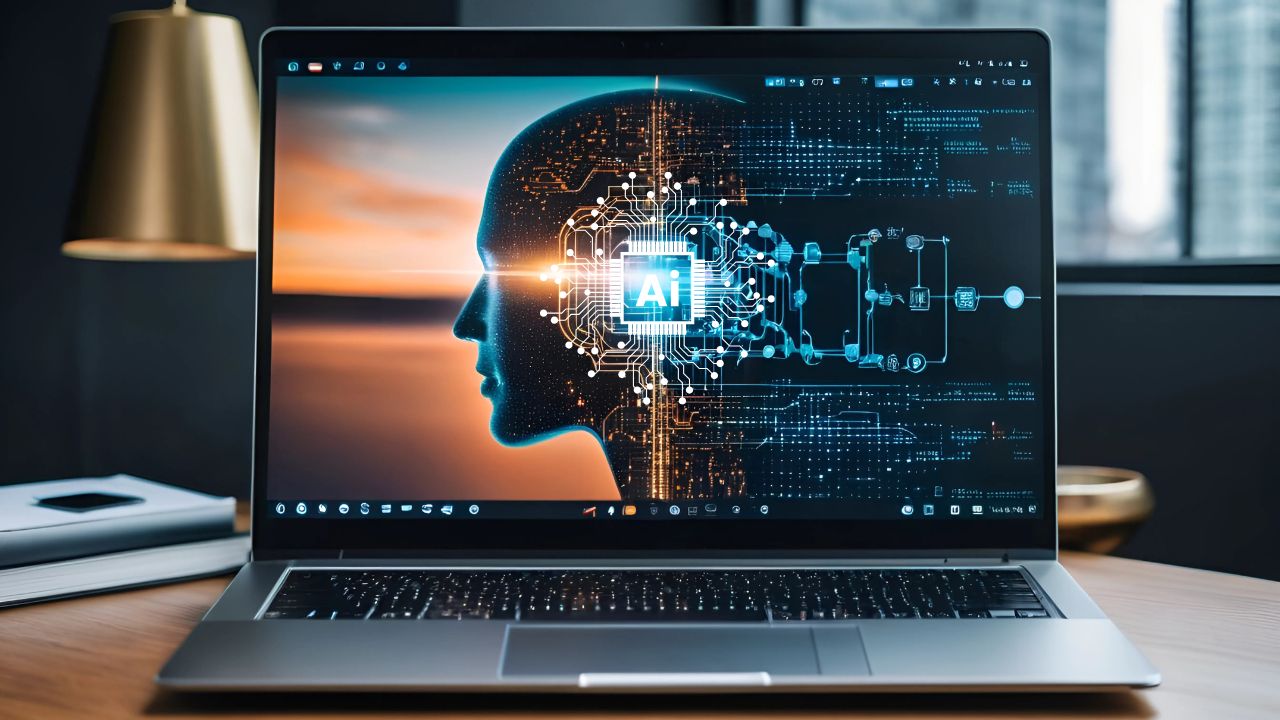Welcome to our guide to AI tools that will supercharge your creativity! Technology has opened up numerous possibilities for individuals across various fields, including artists, designers, and content creators. From crafting music to bringing animations to life, AI tools are revolutionizing the creative process.
In this blog, we’ll explore six cutting-edge AI tools essential for anyone eager to take their creative endeavors to new heights. Let’s begin!
AI Tool 1: suno.com – Unleash Your Musical Creativity
For just $10 a month, the world of AI music creation opens up with Suno. Among the myriad AI tools out there, Suno stands tall. It’s like stumbling upon ChatBT all over again, mind-blowing!
Suno’s AI magic lies in a simple text box. Type in your musical desires – for example, “an electronic new jack swing song about when you’re not around”. Then, click ‘Create’, and within moments, a brand-new, entirely original song materializes before your ears!
What’s truly astonishing is that every element of the song – from the artwork to the lyrics to the beats – is AI-generated. And it’s not just limited to one genre; Suno flexes its AI muscles across rock, pop, opera, and more.
It also lets you customize your musical journey further. Want to insert your lyrics? Go to custom mode. Do you prefer an instrumental version? No problem. You can even tweak the music style and give your song a catchy title.
The debate rages on: Is AI music better than the real deal? You be the judge. One thing’s for sure – AI music isn’t going anywhere.
AI Tool 2: deforum.studio – Bring Your Ideas to Life with AI Animation
Prepare to be amazed because Deforum is here to revolutionize the way you animate. Inside its sleek interface, you’ll discover a treasure trove of community-made animations, but that’s just the beginning.
Creating your animations is simple:
- Input your prompt – let’s say, “Girl in the garden, Monet, Water Lilies” – and if you want, add a reference image for inspiration.
- Then, take your pick from various art styles.
- Lastly, choose a motion preset.
- Adjust the aspect ratio to your liking, and click on “ANIMATE”.
TIP: Ready for the ultimate fusion of creativity? Combine Deforum’s AI animation with a Suno AI song! The possibilities with AI are endless. Deforum also lets you craft 15-second animations, making it a game-changer in AI animation tools.
AI Tool 3: voicemod.net – Transform Your Voice with AI
Prepare to transform your communication experience with Voicemod. Getting it up and running on your Mac is a piece of cake – just download it swiftly and sync it with your microphone in a few clicks.
Voicemod boasts an extensive library of voices, ranging from the deep, booming tones of a movie trailer narrator to the quirky charm of a cartoon character.
Picture this: You’re in a video meeting on Google Meet or a WhatsApp call, and with a simple switch of your microphone to Voicemod Microphone (Virtual), the fun begins!
What’s truly remarkable is that Voicemod seamlessly integrates with any application, making it the ultimate tool for injecting a burst of excitement into your conversations.
AI Tool 4: hume.ai – The Power of Emotional Analysis with AI
Get ready to be amazed by one of the most powerful tools we’ve come across – Hume.ai. Even if you don’t plan on using it, you need to know about it. Inside Hume, lies a world of possibilities. It’s a bit eerie what this AI is capable of.
One of the standout features of Hume is its file analysis option. Under this section, choose a specific model.
For example, the Hume Expression Video Model is nothing short of mind-blowing. Upload any video – like an interview – and with a simple click, the AI gets to work.
Here’s where it gets spooky: Hume’s AI meticulously analyzes every second of the video, detecting and categorizing every emotion displayed by the person on screen. Happy, sad, angry, shocked – you name it, Hume can detect it. The facial expression timeline provides a detailed breakdown of each emotion’s prevalence throughout the video.
Hume even offers filters to refine your emotional analysis. It’s enough to make you wonder where this technology will be used next. The future is here, and it’s both fascinating and a little unnerving.
AI Tool 5: pika.art – Create Hyper-Realistic AI Videos
Are you interested in making AI videos? Pika isn’t an average AI video tool – it goes above and beyond by adding sound effects to your creations.
How to get started?
Input your desired video concept and do not forget to toggle on sound effects. Pika offers a range of options to fine-tune your masterpiece. Adjust the aspect ratio, play with camera movements, and even add a negative prompt.
With a click of a button, the magic begins. In just a few minutes, Pika delivers a stunning video that exceeds expectations.
It is possible to extend the clip, add extra seconds, and even upscale it to enhance the visual experience. And if you’re feeling extra creative, why not pair your video with some AI music from Suno to create an entire trailer? With Pika, the possibilities are endless, and the results are nothing short of spectacular.
AI Tool 6: img2go.com – AI Creator Studio
Regarding online image editing and conversion, Img2Go stands tall as a powerhouse platform offering an extensive suite of tools. Among its arsenal are AI tools for background removal, facial blurring, image upscaling, colorization, and more. But let’s zero in on one gem that truly sets img2go.com apart: the AI Creator Studio.
For aspiring artists and seasoned creatives alike, Img2Go’s AI Art Generator, coupled with its AI Creator Studio app, serves as a springboard for crafting captivating visual masterpieces.
The process is simple. Write your textual description, choose an art style, click on the “Generate” button, and watch as the AI works its magic. Plus, if you’re feeling adventurous, you can opt to generate art directly from an image.
To take full advantage of this image generator, consider exploring the benefits of Img2Go’s premium subscriptions. Get access to a broader array of art styles and advanced features.
If you’re an experienced digital artist or simply someone looking to explore the fascinating intersection of technology and creativity – Img2Go’s AI Creator Studio is a must-try tool that promises to ignite your imagination and elevate your artwork!
In Conclusion
The world of AI tools offers boundless opportunities for creativity, productivity, and innovation. Whether you’re a musician, animator, content creator, or digital artist, there’s something for everyone in the domain of AI-powered tools.
Dive in, explore these tools, and unleash your creativity like never before!