
Let’s face it, apps make our lives so much easier when it comes to using our cellular phones. That’s why we have put together a list of ten iPhone apps you should have on your iPhone. These apps are guaranteed to help you get the most our of your iPhone.
Here are some of the very best and most essentials apps you need to have installed on your iPhone for 2016.
WhatsApp:
It seems like it was only yesterday where most of us had to pay just to be able to send out text messages to friends. Furthermore, if any one us wanted to share a video or a huge file with others, it was very costly and almost impossible to do. Luckily, with the app called WhatsApp, that has all changed. This application allows you to communicate with your friends and family no matter where they are in the world. Best of all, you can even make phone calls (to other WhatsApp users) via the app for free. WhatsApp messenger allows you to send unlimited photos, instant SMS, videos or any kind of files. Of course, this is providing you use Wi-Fi since most of us have limited mobile data. By using the Wi-Fi mode, we can make sure nothing we send will cost us a dime. Best of all, there are no annoying ads to deal with.
Just in case you’re wondering; here are the Ten Must Have Android Apps For 2016
Sleep Cycle:
Sleeping is one of the most important parts of our daily routines. The Sleep Cycle app allows you to sleep a lot better by studying your sleep patterns and respecting them. The app not only works as an alarm clock, but by tracking your sleep patterns, it can determine when it is the best time to wake you. Having to be awakened during a deep sleep or dream state can totally change the way you may feel throughout the entire day. However, with this app waking you during your light sleep state, you can wake up feeling refreshed and energized. The Sleep Cycle app’s alarm clock will end up improving not only your overall sleep, but also your productivity and punctuality.
Waze:
For anyone who drives, the Waze app is a must have. It doesn’t really matter if you are constantly on the road or if you just take short trips. The Waze app works so great because it knows how fast other users are traveling on the roads around you. Using that info, it redirects you around traffic which ends up making your commute shorter and faster. Aside from tracking traffic, the Waze app also tracks accidents, roads under repair or construction and red-light cameras. If that wasn’t enough, the app also alerts you when police are near you or on your route.
Spotify:
Although there are many music streaming apps out there, Spotify is by far one of the best. This app can turn your iPhone into a jukebox that is able to deliver all of your favorite songs in an instant. No matter where you are, Spotify allows you to listen to music for free. Of course there are ads to deal with when you use the free version. However, if you use the premium account, then you not only do not have to worry about ads, you also get tons of other great upgrades.
Cash:
These days with technology being so well advanced, we no longer need to carry cash around to go out on the town or anywhere. With the Cash app, you can split a bar tab or cab fare easily with your friends & family in an instant. Cash app allows users to easily transfer money to others, even if the banks are different. The only requirement is that you have to connect your debit card to the Cash app when you sign up. However, this is a small price to pay (no pun intended) for being able to quickly and easily deposit money into your friends accounts.
Lyft or Uber:
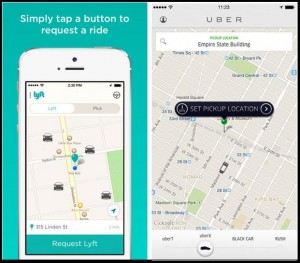
Thanks to apps such as Lyft or Uber, most of us no longer have to wait for cabs. These apps both allow you to save time by letting you pick your ride. The app will inform you about your ride, when it will be there, wherever or whenever you need it. Best of all, the vast majority of times, you end up paying a lot less than traditional taxis. Both of the Lyft and Uber apps are now operating in most major cities and even small towns. Still, during high demand days such as holidays, there are surges in pricing. Be sure to find out about these pricing changes since they can often times end up spiking up to more than ten times the normal rates.
Swiftkey:
With the upgrade to iOS 8, iPhone users are now finally able to install third-party keyboards on their devices. The Swiftkey keyboard app is one of the best out there for you to download. Swiftkey learns the way you type and then slowly adapts to your unique tapping and typing style. Since Swiftkey has the ability to swipe words instead of just typing them, you can end up texting and writing much faster. It also has word suggestions which remember the words you use most often. You also have the option of choosing from sevaral different themes, languages and typing settings.
1Password:
Security online is one of the most important issues which cell phone users face these days. This means that having strong passwords is a must for all of us. However, being able to remember every single password for every different service or site you use is nearly impossible. Luckily, the 1Password app comes to the rescue for us. This app allows users to both create and store different secure passwords for all the sites and services they use. Since all you have to do is remember one password (the 1Password one) to access the rest of them, this becomes a cinch.
Dropbox
Most of us are on the go and moving about each day in our lives. This is where the Dropbox app comes in handy since it allows you to bring all of your important files with you. Dropbox allows you to add files to your favorites where you can quickly and easily view them later; even while you are offline. The app also gives you the ability to upload photos and videos to it so you can share then with friends and family for free. One of the best features on the Dropbox app is the ability to be able to move files from your cell phone to other devices easily and quickly.
Need help copying files to your phone? Then check out How to copy a video file and MP3 to your mobile phone
Evernote:
For those that want to be able to have all of their notes, ideas, images and tasks in one place, the Evernote app is for them. This awesome application allows you to save articles from the internet as well as images and save them for later. It is like having a virtual notebook at your fingertips. The Evernote app can even handle audio files as well. One of the best things about the app is being able to search for everything you add to it. This means that you can quickly and easily find something you saved no matter how long ago you did so.

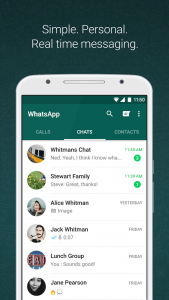
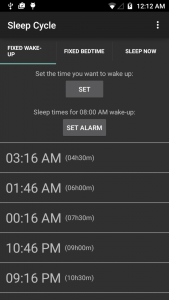
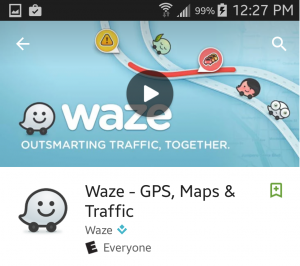
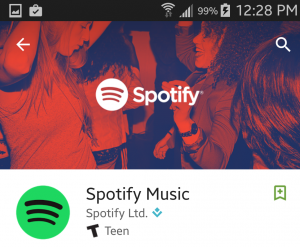
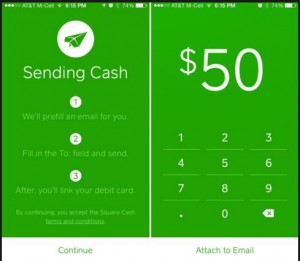
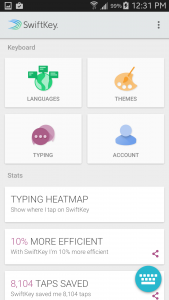
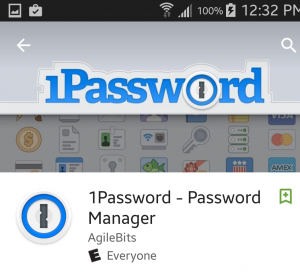
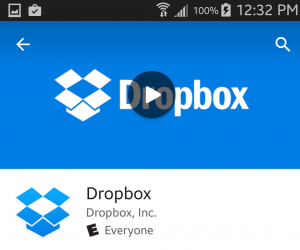
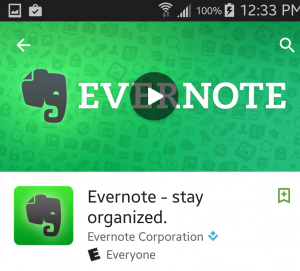
Follow us