
It’s common practice for reporters, journalists and interviewers to not only take notes, but to record auditory reminders as well. Speeches, press conferences, interviews or even the perfect formulation or thought that has to be quickly saved for the writing process that follows later – they all are best and most easily preserved by making a recording of the audio in question.
In this article, we want to talk about the benefits of producing auditory notes on top of hand-written ones and how Online-Convert.com can help you to get the best out of them!
Produce Audio Recordings

As a reporter or journalist, you are oftentimes sent to different places and events to report about the occurrences. Especially if you are sent out to report about a press conference, a debate or to conduct an interview, it’s highly advised to bring more than pen and notebook.
Handwritten notes are still a great way to remember core details or even already sketch a rough structure for your article. However, many information can get lost when you rely on writing down the “most important” things only. If you plan on quoting someone, and in case of all interviews, it is inevitable for you to have a copy of what exactly had been said by the person in question!
Even if you do your usual research for one or, more likely, more articles, it’s advised to always carry a tool that allows you to record a thought. Why? Because sometimes it is simply impossible to bring your thoughts onto the paper fast enough. Later, when you write, it’s gone, out of context or you can not decipher your writing anymore because you hastily scribbled the thought on the back of a receipt while on the train.
Audio recordings prevent that you forget anything. A recording remembers things for you, not only roughly, but exactly how it had been said either by you, a speaker or your interview partner. That way, statements and quotes can be written down correctly and your trail of thought can be followed over various recordings.
In these times, producing such a recording is as easy as never before. You don’t need a microphone or a dictaphone. All you need is your smartphone. Many if not all have a build-in speech recording application that allows you to record every auditory clue.
Edit Audio Recordings
Depending on the recording device used, the produced audio files should or have to be edited before you can dive right into the writing process though. There are different problems you could encounter:
- Ambient noise
- Recording is too silent
- Obscure file formats
The first two issues can, in most cases, be dealt with by increasing the volume of the file or slowing down the recording in order to understand the speakers better. Free audio editing software like audacity allows you to manipulate and edit audio recordings to your liking. That way, you can make the adjustments you need to draw information even from rather bad or low quality recordings.
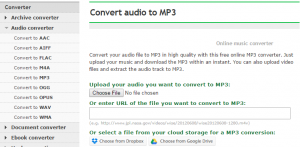 While most dictating devices should produce one of the more common audio file formats like MP3 or FLAC, some record audio using a completely different format. Or maybe you even recorded a video instead of pure audio to be able to talk about gestures and behavior of a speaker at a debate as well. Unfortunately, such files are often not supported by software like audacity or other media players.
While most dictating devices should produce one of the more common audio file formats like MP3 or FLAC, some record audio using a completely different format. Or maybe you even recorded a video instead of pure audio to be able to talk about gestures and behavior of a speaker at a debate as well. Unfortunately, such files are often not supported by software like audacity or other media players.
In these cases, you can rely on an audio converter that can convert your file into a proper MP3 or WAV file that can be played by the Windows Media Player, iTunes or programs like audacity. Thus, if your phone or recorder produces AU, AMR, OMA or RA files, you can still use them after converting them into, e.g., MP3!

Follow us