
Artificial intelligence (AI) is quickly becoming a staple in modern workplaces, with a wide range of tools being developed to increase productivity and streamline workflows. From virtual assistants and chatbots to automation software and machine learning analytics, the latest AI technologies are designed to improve efficiency, save time, and provide valuable insights. In this blog post, we will examine in more detail the top 5 AI productivity tools you need to be aware of.… Read the rest







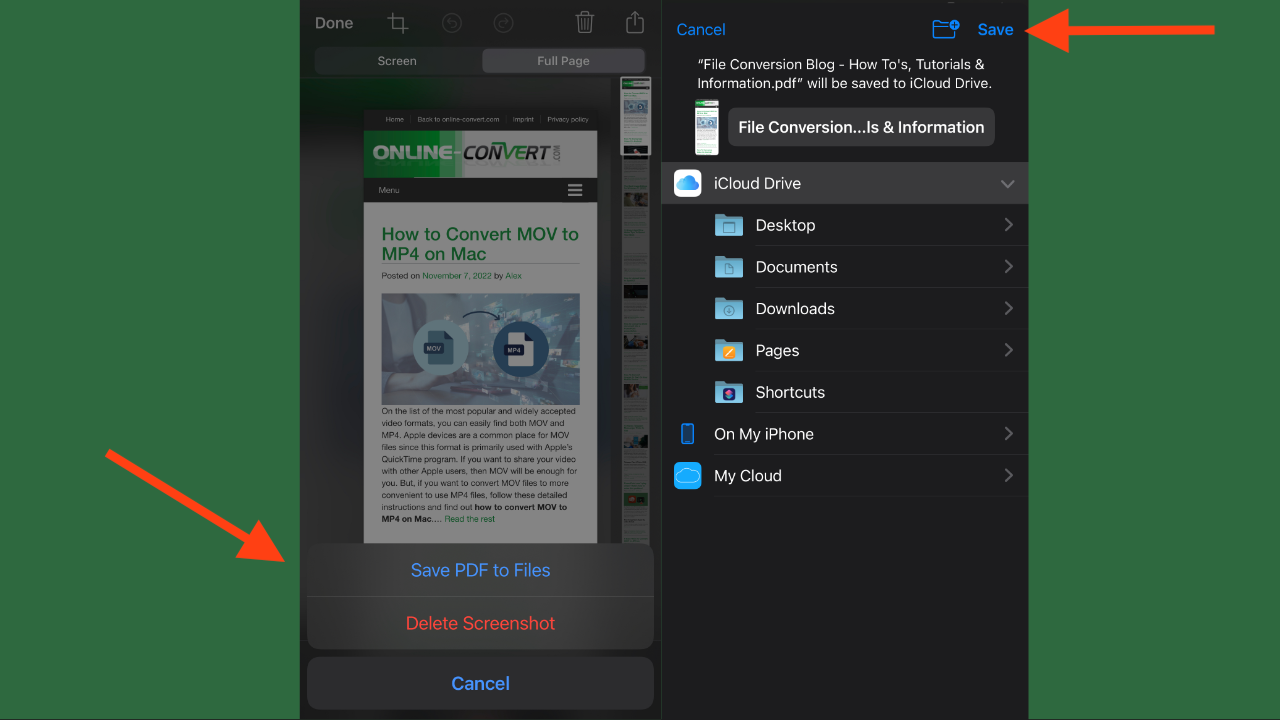
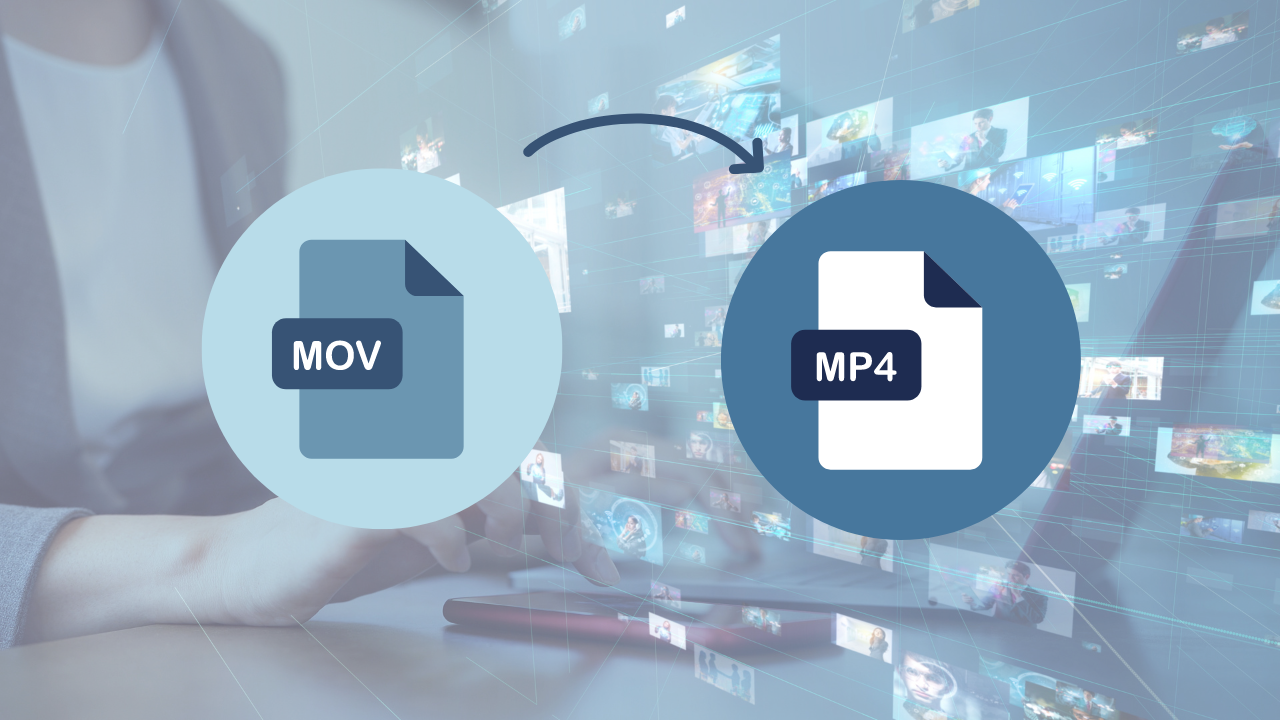
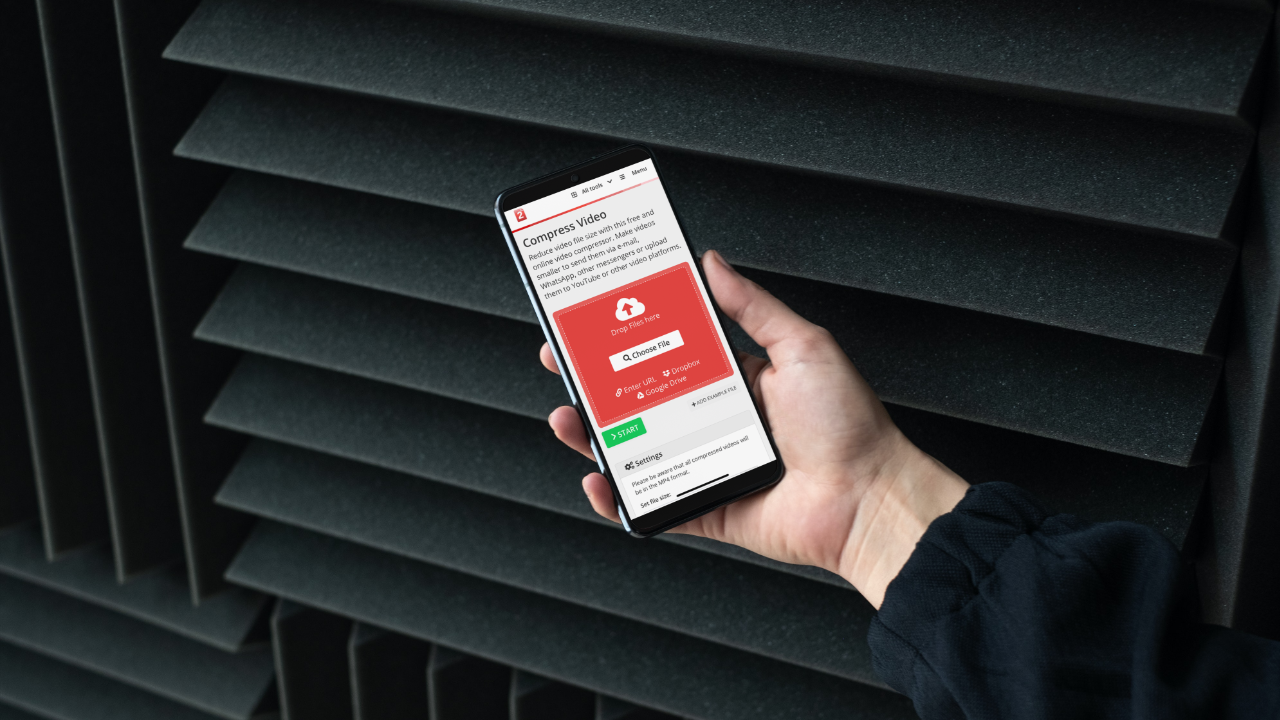
Follow us