
If you want to convert different file formats into more common formats, Online-Convert.com is the right place for you. All you need are your files and a reliable internet connection. Download and installation of any program is not required. You don’t even have to sign up for an account! Yet, there are some reasons for why you should still consider signing up for a free account on Online-Convert.com. You can check them out here.
You decided to sign up? Great! Let us guide you through the registration process!
Sign Up For An Online-Convert.com Account
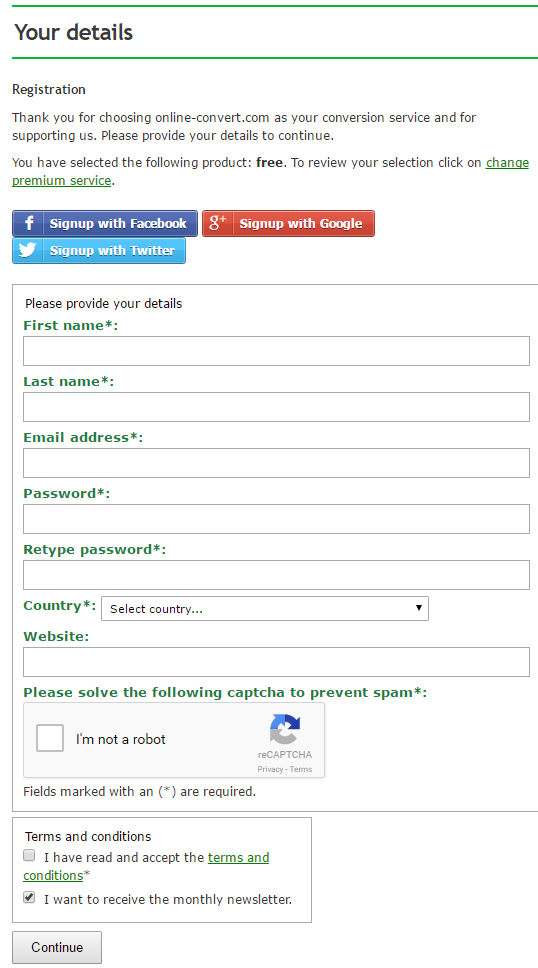 First up, head over to our registration page. Don’t worry about all the options you have available here. You can simply choose the free account or, if you need a premium plan to convert a file bigger than 100 MB, you can check up on the premium plans here.
First up, head over to our registration page. Don’t worry about all the options you have available here. You can simply choose the free account or, if you need a premium plan to convert a file bigger than 100 MB, you can check up on the premium plans here.
Whichever way you will choose, it will lead you to the same form for registration. Of course, you can also choose to register using a social media account, yet here, we will cover the registration using the form.
The form consists of several fields that are either mandatory or optional. They are all rather self-explanatory, so lets just break them down real quick.
Mandatory
- First name
- Last name
- E-mail address
- Password
- Password confirmation
- Country
Optional
- Website
It’s very important that you use an -mail address you have access to. You will have to access your e-mail account to confirm your account’s creation. Also, double-check that you haven’t misspelled anything.
Furthermore, we will ask you to check the box of the captcha. This is to prevent spam bots from registering to our service.
At the bottom of the form, please confirm that you have read our terms and conditions. This step is also mandatory. And you can sign up to our newsletter or refrain from doing so.
With everything filled out, just click “Continue” to send the form.
If the information had been entered correct, you will soon receive a confirmation e-mail with a link. After clicking on the link, you can sign in to Online-Convert.com to either use your free or paid plan. To sign in, you will only need your e-mail address and the password you specified. Don’t worry when you forgot your password though, you can always request a new one, entering your e-mail address here. Once you are logged in, you can also link your account to a social media profile for easier login. Check out hos this is done here.
If you have accidentally left out a mandatory field, entered an e-mail in a wrong format or your passwords do not match, you will be notified to make the according changes. Just fix them and re-send the form.

Follow us